1.) Log into your dashboard, go to Template -> Edit HTML.
2.) Ctrl F and look for then insert the code below:
#navbar-iframe {visibility: hidden;}
#navbar-iframe {height: 0px;}
Below is how I inserted it.
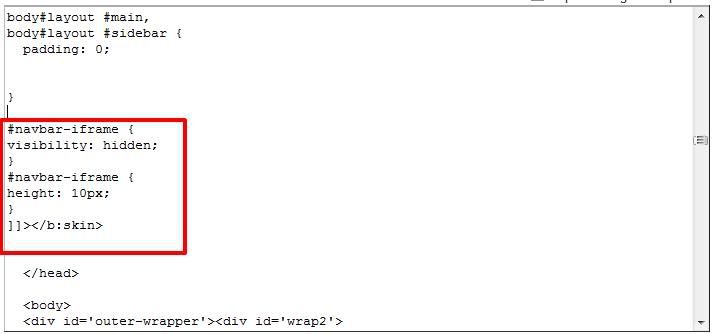
and you are done!
shown is the preview of my site. Finally, the Navbar is GONE.



No comments:
Post a Comment